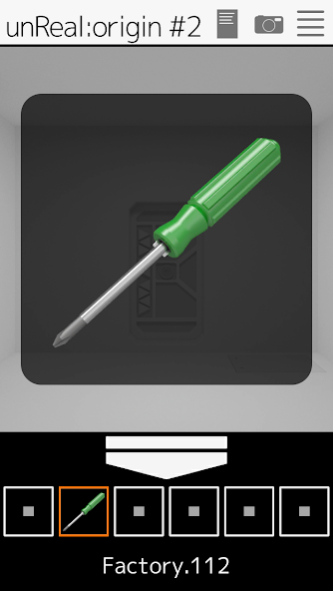Escape Game unReal:origin #2 1.2
Free Version
Publisher Description
This is a port of a work that was originally released as a browser game in 2013.
The images and controls have been slightly modified to fit the device, but they have been ported basically as they are.
The difficulty level is set high, but no technical knowledge or calculations are required, so feel free to try!
*This is the second in the series, but there is no story.
It may be easier to understand if you play it as if you were touching a machine you don't know how to use, rather than solving it like a riddle or quiz.
Strategy Tips
・Observe the room carefully.
・Play calmly and don't get caught up in the immediate result.
・If you get stuck, try again from the beginning.
Controls
・Tap to play.
・To zoom in on an item, double-tap or long-tap.
(Double tap - quickly tap twice)
・Progress is automatically saved.
・You can set the ambient sound and tap effects in the menu.
・Notepad and photo functions are provided for your convenience.
・There is a link to a hint and walkthrough in the menu.
If you find any bugs or problems, please feel free to contact us using the mail form on the support site.
About Escape Game unReal:origin #2
Escape Game unReal:origin #2 is a free app for Android published in the Adventure & Roleplay list of apps, part of Games & Entertainment.
The company that develops Escape Game unReal:origin #2 is Factory.112. The latest version released by its developer is 1.2.
To install Escape Game unReal:origin #2 on your Android device, just click the green Continue To App button above to start the installation process. The app is listed on our website since 2021-01-05 and was downloaded 1 times. We have already checked if the download link is safe, however for your own protection we recommend that you scan the downloaded app with your antivirus. Your antivirus may detect the Escape Game unReal:origin #2 as malware as malware if the download link to com.factory112.origin2 is broken.
How to install Escape Game unReal:origin #2 on your Android device:
- Click on the Continue To App button on our website. This will redirect you to Google Play.
- Once the Escape Game unReal:origin #2 is shown in the Google Play listing of your Android device, you can start its download and installation. Tap on the Install button located below the search bar and to the right of the app icon.
- A pop-up window with the permissions required by Escape Game unReal:origin #2 will be shown. Click on Accept to continue the process.
- Escape Game unReal:origin #2 will be downloaded onto your device, displaying a progress. Once the download completes, the installation will start and you'll get a notification after the installation is finished.